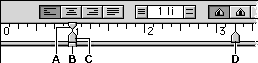Paragraph indentation is the amount of space between the edge of a paragraph and the margins of a word-processing document or the edge of a text frame.
If you want to change margins for an entire document, change the document's margins instead of adjusting paragraph indentation.
To change paragraph indentation:
| • | Click in a paragraph with the I-beam pointer or select more than one paragraph, then drag the indentation controls on the text ruler.
|
|||||||||||
| Note: To create a first-line indent, drag the first-line control to the right of the left indent. To create a hanging indent, drag the left indent to the right of the first-line control. | ||||||||||||
| You can drag indentation controls only within the page margins. |
If you don't see the text ruler:
Choose Rulers from the Format menu, then choose Show Rulers from the submenu.
You can also specify paragraph indentations using the Paragraph command in the Format menu.
Related topics
Table of contents | Index