You use the paintbrush to paint freehand brushstrokes. You can select from a variety of preset brushes or create a custom brush shape. Set fill colors and other attributes for a brush by using the Tools or Accents window. You can even paint with an existing image or graphic.
To access the drawing tools:
•
Choose Show Tools from the Window menu, or click the toolbox icon at the bottom of the active document:
![]()
Using the paintbrush
To paint freehand brushstrokes:
1
Choose the desired brush (fill) color or attributes from the Tools or Accents window.
2
Select the paintbrush in the Tools window:
![]()
3
Click once to paint a spot, or drag to paint a stroke.
Tip: To paint straight horizontal or vertical strokes, hold down the Shift key while you drag.
If you can't select the paintbrush:
If you are working in a painting frame, make sure you enter the frame to edit it. If you still can't select the paintbrush, you probably aren't in a painting frame or document and therefore cannot use this feature. Use the drawing tools instead.
Selecting a different brush
To select a different brush:
1
Choose Edit Brush Shape from the Options menu.
2
Select a new brush.
3
If you wish, select a special effect from the Effects pop-up menu:
•
To paint with the current fill attributes, choose Normal.
•
To soften or blur existing images without changing their fill attributes, choose Blend.
•
To lighten an existing image by gradually adding white to pixels, choose Lighter.
•
To darken blank space or an image by gradually adding black to pixels, choose Darker.
•
To paint with a pale wash based on the current fill attributes, choose Tint.
Creating a custom brush shape
To create a custom brush shape:
1
Choose Edit Brush Shape from the Options menu.
2
Select the brush you want to modify and click Edit.
3
In the Brush Editor, click or drag to modify the arrangement of pixels that define the brush shape.
Painting with an image
You can paint with an existing image (either something you painted or an inserted image). When you paint with an image, the image repeats itself in the direction you drag it.
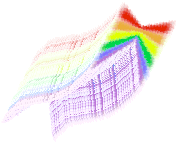
To paint with an image or graphic:
1
Select the image or graphic you want to use as a brush.
2
Press Command
![]() -Option as you drag it.
-Option as you drag it.
Related topics
Painting images
Erasing portions of a painted image
Manipulating and positioning painted images
Changing the appearance of painted images
Customizing the available colors and other attributes
Table of contents | Index