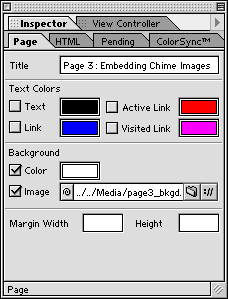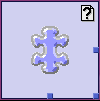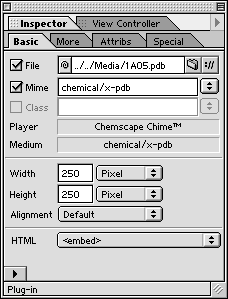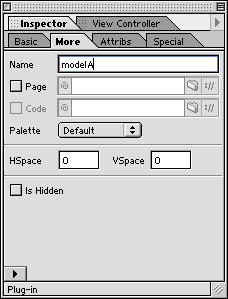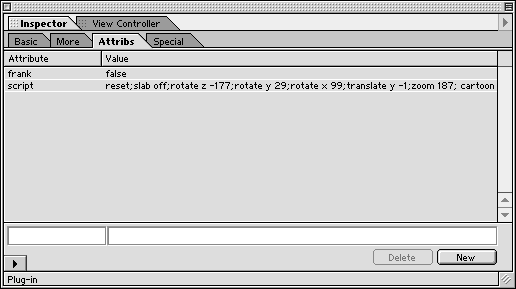- Drag the Plugin button from the Objects palette onto the web page.
- This will place a Plugin placeholder on the page
- Select the placeholder and from the Inspector palette designate a source file for the Chime plugin using Point & Shoot from the Basic tab. The source file should be a pdb file that has already been placed somewhere in your site, such as within he Media folder. You can also set the width and height of your Chime image from the Basic tab
- Next you should name your Chime image. This is important if you wish to create buttons that will interact with this image. The name can be designated on the More tab of the Inspector palette:
- The Attribs tag is used to set any other attributes for the Chime plugin, such as the frank='false' attribute, which turns off the "MDL" booger, and the script='Rasmol commands', which can set the initial view for the Chime: