 |
Setting up actions
In Adobe GoLive, actions are triggered in response to events. These events may be browser-triggered, such as loading a page, or user-triggered, such as moving the pointer over an image. Actions also can be triggered by a point in time in a timeline sequence.
The earliest browser versions that support each action are displayed next to the selected action name in the Action Inspector or the Actions palette.
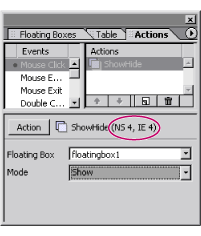
You should always preview actions in a variety of Web browsers and platforms to determine potential browser differences or incompatibilities. In particular, GoLive (Mac OS only) doesn't provide native preview support for some JavaScript, DHTML, and other items. If desired, you can launch a browser from within GoLive by first adding browsers to the Show in Browser menu. (See Previewing files).
Related Subtopics: