 |
Setting up timeline-triggered actions
Timeline actions are triggered at the point in time they are located in the DHTML Timeline Editor. In this way, you can initiate time-based actions or actions that interact with a given scene.
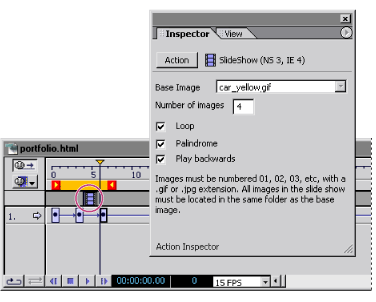
Set up timeline-triggered actions in the DHTML Timeline editor
To set up a timeline-triggered action:
- Ctrl-click (Windows) or Command-click (Mac OS) the Actions Track of the DHTML Timeline Editor to insert an action placeholder.
- In the Action Inspector, choose an action from the pop-up menu, and set the action's properties. For more information on setting the properties of individual actions, see Using GoLive actions.
To highlight actions in the document window editors:
Choose Highlight Actions in Document from the Actions palette menu.
User-triggered actions are highlighted in the Layout Editor, Source Code Editor, Outline Editor, and markup tree bar. Browser-triggered and timeline-triggered actions highlight the body section of the page.