You can connect as many as 63 FireWire devices (including computers) together. There are multiple ways to connect FireWire devices to your computer:
•
For up to 16 devices, use a chain to connect devices together.
•
For 17 or more devices, set up the devices in a hierarchy, or tree arrangement.
Note: You can also use a FireWire hub to connect multiple FireWire devices to your computer.
Connecting a FireWire device
To connect a FireWire device to your computer:
1
If the device came with software, install this software on your computer.
For more information, see the documentation that came with the device or contact the device manufacturer.
2
If necessary, connect the FireWire device to a power source.
3
If your FireWire device does not have an attached FireWire cable, connect one end of a FireWire cable to the FireWire port on the device.
4
Connect the other end of the cable to the FireWire port on your computer.
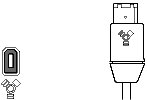
6-pin FireWire port and connector
Note: Some FireWire cables use latching connectors you must pinch when unplugging the connector. If a latching connector does not fit into a port, replace that cable with one that doesn't have a latching connector.
5
Turn on the device.
For more information, see the documentation that came with the device.
You will now be able to use the FireWire device with your computer.
Note: Many devices have a power-on indicator light which lights up to show that the device is properly connected and receiving power.
Disconnecting a FireWire device
Note: Don't disconnect a FireWire device while the device is being used by an application or you may damage the files on that and other FireWire devices.
To disconnect FireWire devices from your computer and from each other:
1
If you're using files and applications on a FireWire device, save and close the files, then quit all open applications.
If you don't do this before you disconnect the device, you may damage the files on that device.
2
Drag the device's icon to the Trash.
If you don't do this before you disconnect the device, you may damage the files on that device.
3
Unplug the connector from the FireWire port. Pull the connector, not the cable.
Related topics
Table of contents