To connect 17 or more devices to your computer, you need to create a hierarchy, or tree arrangement. You can also set up your devices in a hierarchy, or tree, when
•
it is more convenient than a chain
•
a device with a slower data transfer rate is between two faster devices
For best performance, put the slower devices at the ends of the hierarchy, or tree. When you connect the devices, make sure there are not more than 17 devices (including the computer) forming the longest branch of the tree, and there are no loops.
| Left: Devices connected to computer’s first FireWire port | ||
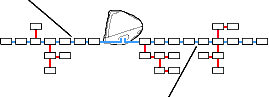 |
||
| Right: Devices connected to computer’s second FireWire port | ||
The blue chain represents the maximum number of "cable hops." (A cable hop is a connection from one device to another.) The red chain represents other connections that form shorter chains.
If you suspect problems with your tree arrangement, determine which devices form the longest straight-line chain. If there are more than 17 devices (or 16 cables) in the chain, disconnect a device that has only one connection and move it to another place in the tree.
Related topics
Troubleshooting a hierarchy of FireWire devices
Troubleshooting FireWire devices
Connecting and disconnecting FireWire devices
Using FireWire devices with your computer
Table of contents