Use the scroll arrows, scroll bars, and scroll boxes to move around within a document.
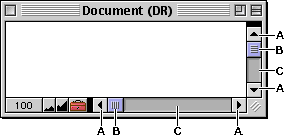
|
To scroll through a document in small increments:
•
Click the appropriate scroll arrow (up, down, left, or right).
To scroll through a document one window at a time:
•
Click the gray bar between the scroll box and the appropriate scroll arrow (up, down, left, or right).
To scroll quickly through a document:
•
Drag the vertical scroll box up or down, or the horizontal scroll box left or right.
Going to a specific page in a document
To quickly go to a page in a word-processing document (or to a specific slide in a presentation document):
1
Double-click the page (or slide) indicator at the bottom of the document window.
2
Type the page or slide number in the "Go to page" dialog box.
Tip: If your keyboard has them, you can also use the Page Up, Page Down, Home, and End keys to move around a document.
Related topics
Viewing multiple pages
Splitting a document window into panes
Selecting spreadsheet cells
Moving through a database
General keyboard shortcuts
Table of contents | Index