To move through database records or fields, you must be in Browse or List mode.
Moving through the fields in a record
To move forward through the fields within a record:
•
Press the Tab key.
To move backward through the fields within a record:
•
Press Shift-Tab.
Tip: To change the default order in which you tab through fields, change the tab order.
Moving through records
To navigate among records, use the record book (at the top left of the document window) or, if the Show Multiple command is on (in the Layout menu), use the window's vertical scroll bar.
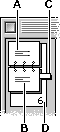 |
||
| A | Click to move back one record. | |
| B | Click to move forward one record. | |
| C | Drag to move between several records at once. | |
| D | Current record number. Click and type a number to go to that record. | |
To move forward through the records in a database:
•
Click the lower page of the record book.
Tip: Or press Command
![]() -Return or Command
-Return or Command ![]() -Down Arrow.
-Down Arrow.
To move backward through the records in a database:
•
Click the upper page of the record book.
Tip: Or press Command
![]() -Shift-Return or Command
-Shift-Return or Command ![]() -Up Arrow.
-Up Arrow.
To move forward or backward through several records at once:
•
Drag the sliding handle of the record book down or up.
To move to a specific record:
1
Choose Go To Record from the Organize menu.
2
Type the number of the record you want.
Tip: You can also click the current record indicator below the record book, type a record number, then press Return.
Related topics
Table of contents | Index