Creating Websites Containing Embedded Jmole Images
Using Adobe GoLive, con'd
Assignment
- Continue working on the the project you started last week (Lab 7), which involved using GoLive to create websites with embedded Jmol images.
- When you are finished, mail me the URL for your Lab7 site.
- Work on the assignment that was made yesterday in class (Problem Set 8).
- When you are finished, mail me the URL for your amino acids site
Resources
- The GoLiveJmol Site. This site provides additional examples of how to use GoLive to embed Jmol images into web pages, including:
- Page attribute, image files and hyperlinks
- Embedding Jmol images
- Using tables to lay out Jmol images and buttons
- Using GoLive's Grid Object to lay out Jmol images and buttons
- Using Layers to lay out Jmol images and scroling text
- Using script files to supply Rasmol scripts to Jmol control elements
- Using image maps to make hyperlinks
updated: Wednesday, November 1, 2006
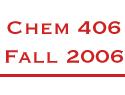
![[UWEC Web]](../../../Media/smuwec.gif)