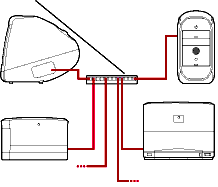If you want to share information between two computers at your home or office or share a printer, you can set up your own small network.
Using Ethernet
To set up a small Ethernet network:
| 1 | Purchase an Ethernet hub from your Apple-authorized dealer. | |||||||
| 2 | Connect your computers, printer, or other Ethernet-compatible devices to the hub using an Ethernet cable. | |||||||
| 3 | Set up AppleTalk to use Ethernet.
|
|||||||
Tip: If you just want to transfer a file from one computer to another, you can use an Ethernet crossover cable to connect their Ethernet ports directly, without using a hub.
If a device you want to connect doesn't have built-in Ethernet:
•
To connect a Macintosh with PCI slots but no Ethernet port, install an Ethernet card in one of the PCI slots.
•
To connect a Macintosh with a NuBus slot, install a NuBus-based Ethernet card in the slot.
•
To connect a Macintosh with a serial port, a serial port device, or a computer with an older type of Ethernet, purchase a network adapter from your Apple-authorized dealer.
Using LocalTalk
If you have older Macintosh computers and printers with serial ports, you can connect them using LocalTalk adapters and phone cords.
Table of contents