You can change the alignment of paragraphs so that text is aligned to the left or right margin, centered, or evenly justified between both margins.
To change paragraph alignment:
•
Click in a paragraph with the I-beam pointer or select more than one paragraph, then click an alignment button above the text ruler.
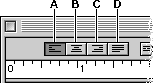
A
Aligns text to left margin
B
Centers text between both margins
C
Aligns text to right margin
D
Fully justifies text between both margins
If you don't see the text ruler:
Choose Rulers from the Format menu, then choose Show Rulers from the submenu.
Related topics
Table of contents | Index