 |
Rearranging the parts of a hierarchy
It's easy to move a page from one position in the navigation view to another. You drag the page to another page--its target page--and position it so that it becomes the parent, child, or sibling of the target page. If the page you're moving has children or descendants, they move with it automatically. And the page's own family position--its pending links to a parent and siblings--is updated. You can make major revisions to the structure of a site by moving a few pages.
You can also drag pages in the scratch pane to positions in the hierarchy or drag pages out of the hierarchy to the scratch pane.
To move a page and its descendents to another position in the site:
- In wide orientation, drag to the top of the target page to make the page you're dragging its parent, to the bottom to make the page its child, to the left to make it the previous sibling, and to the right to make it the next sibling. A line at the top, bottom, left, or right of the target page appears to show you where to drop the page.
- In tall orientation, drag to the left of the target page to make the page you're dragging its parent, to the right to make the page its child, to the bottom to make it the next sibling, and to the top to make it the previous sibling. A line at the left, right, bottom, or top of the target page appears to shows you where to drop the page.
In the navigation view, drag the page to its target page as follows:
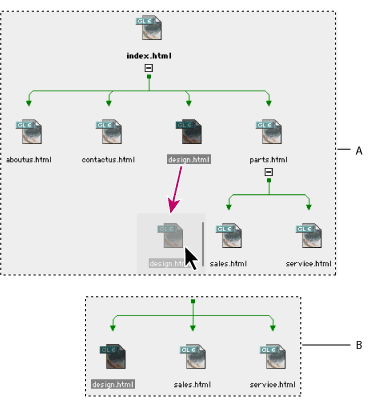
To move a scratch page into position in the hierarchy:
- Open the scratch pane in the navigation view. (See Using the peripheral panes of the site views.)
- Drag a page from the scratch pane into the appropriate position within the main pane.