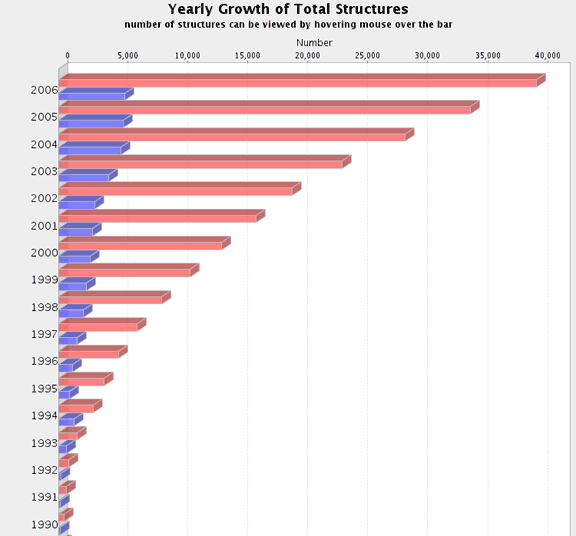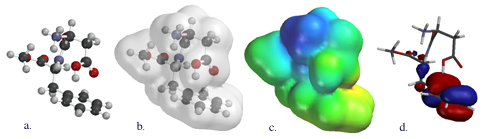Obtaining Coordinates
In order to use the molecular modeling applications you need the atomic coordinates of the molecule you wish to view. Experimentally, coordinates are obtained by an array of techniques including X-ray crystallography and NMR spectrometry. They can also be obtained using computational chemistry programs. For large biological molecules the coordinates of molecules with determined structures can be obtained for free over the web from the Protein Data Bank. The Cambridge Crystallographic Data Centre is a similar web-based database for small molecule structures, but you must subscribe to the service to obtain coordinates from this source. Below you will learn how to obtain coordinate files from the Protein Data Bank and how to generate them using the computational chemistry program Spartan.
There are several different file formats that can be used by the molecular modeling applications. All are plain text files that in someway list each atom along with their corresponding x, y and z coordinates. We will focus on the "pdb" format.
The "pdb" format was originally developed for storing protein structures in the Protein Data Bank but is now used to provide the atomic coordinates for just about any molecule.
 View a pdb file for the structure of the protein hen eggwhite lysozyme.
View a pdb file for the structure of the protein hen eggwhite lysozyme.
This fill will open up in a second window. It was obtained from the Protein Data Bank. The important lines in the file are the ones beginning with the words "ATOM" or "HETATM". This fill will open up in a second window.
 View a pdb file for the structure of aspartame (Nutrasweet).
View a pdb file for the structure of aspartame (Nutrasweet).
This file was generated using the computational chemistry program Spartan. Unlike the pdb file for lysozyme, this file contains only the information needed for drawing the structure. This file will also open in a second window.
The Protein Data Bank is resource that provides a vast wealth of information on the three-dimensional structures of biological macromolecules. The first three-dimensional structure of a protein was reported in 1958. In 1990 the Protein Data Bank contained approximately 300 structures, by February, 2002 it had grown to over 17,000 structures, and in Novmeber, 2006 the number has nearly doubled to just under 40,000 structures.
Click on the image shown below to go to the Protein Data Bank to find how many entries are currently in the databank.
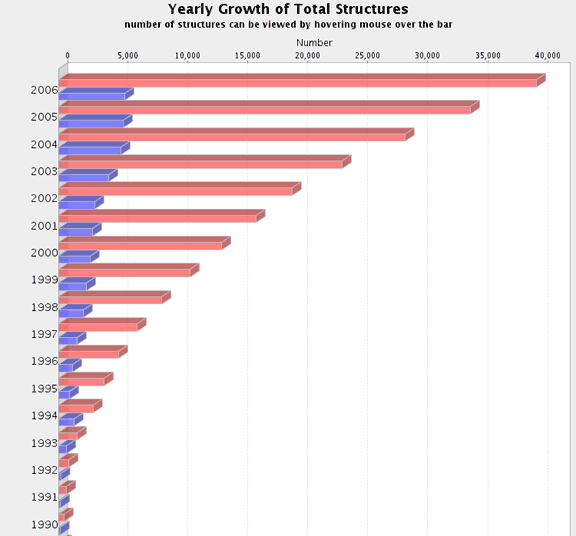
The Data Bank contains not only the coordinates for proteins, but also nucleic acids and virus particles. Access to Data Bank is free over the Web. The web site provides extensive searching tools and direct links to several visualization tools including Jmol.
 The Protein Data Bank's Website
The Protein Data Bank's Website
The Protein Data Bank's Website will open in its own window so that you can continue viewing this site and the Protein Data Bank's site at the same time.
Spartan is a computational chemistry program that allows the user to build three dimensional models of molecules, determine their optimal geometry, do molecular orbital calculations, and to predict various molecular properties. The application is developed and marketed by Wavefunction, Inc, and is probably the most accessible computational chemistry program for the casual user. The people at Wavefunction have put a lot of effort into making the program easy to use, and have developed a host of resources for using the application in an educational setting. In addition to being a very powerful educational tool, it is at the same time a serious tool for researchers.
Spartan is available for Macintosh, Windows, Linux, and Unix platforms. There are a couple of version, which vary in the features and price.
|
|
- Images of aspartame (Nutrasweet) produced by Spartan:
- a. Ball-and-Stick model
- b. Ball-and-Stick model overlaid with a transparent Electron Density Surface
- c. The Electrostatic Potential mapped onto the Electron Density Surface
- d. Tube model with surfaces showing the Highest Energy Molecular Orbital that is Occupied (HOMO
|
 Visit Wavefunction, Inc. Web Site
Visit Wavefunction, Inc. Web Site
The site will open in its own window so that you can continue viewing this site and the Wavefunction's site at the same time.
 Obtain demo versions of Spartan to tour some of Spartan's capabilities
Obtain demo versions of Spartan to tour some of Spartan's capabilities
The site will open in its own window so that you can continue viewing this site and the Wavefunction's site at the same time.
Updated:Fri, Nov 10, 2006
![]() View a pdb file for the structure of the protein hen eggwhite lysozyme.
View a pdb file for the structure of the protein hen eggwhite lysozyme.![]() View a pdb file for the structure of aspartame (Nutrasweet).
View a pdb file for the structure of aspartame (Nutrasweet).