You turn on Speakable Items using the Speakable Items section of the Speech control panel.
![]()
Open the Speech control panel for me.
When Speakable Items is turned on, the Speakable Items feedback window is visible.
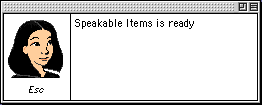 |
To close the feedback window:
•
Turn off Speakable Items in the Speakable Items section of the Speech control panel.
To enable the computer to recognize button names such as OK, Cancel, Yes, No, and Quit:
•
Make sure the checkbox labeled "Recognize buttons such as OK or Cancel" is selected.
Note: Turning Speakable Items on or off does not affect other applications that use speech recognition, such as the Multiple-Users control panel.
If you can't find the Speech control panel or the Speakable Items menu item:
The speech recognition software may not be installed. Depending on the version of system software you're using, you may be able to add this software using the Custom Install option in your Mac OS Installer, or an Installer in the CD Extras folder on your system software CD. For instructions, see Adding or removing system software components.
Note: Some versions of system software do not come with speech recognition software.
If your computer doesn't understand push button names (such as OK or Cancel):
It may not be able to recognize the push buttons in some applications.
Related topic
Table of contents