You can emphasize specific spreadsheet cells by adding a background color, a pattern, or both.
To add a background color or pattern to cells:
1
Select the cells you want to emphasize.
2
If the Tools window is not open, choose Show Tools from the Window menu, or click the toolbox icon at the bottom of the active document:
![]()
3
Click the Fill formatting button:
![]()
4
Select a color or pattern by clicking the Color or Pattern palette button:
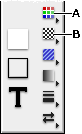
A
Color
B
Pattern
After you apply one attribute (color or pattern), you can apply the other by repeating step 4.
You can also add colors and patterns to spreadsheet cells using the Accents window.
Note: You can't apply the other fill attributes to cells.
You can also add borders to cells.
Related topics
Formatting spreadsheet cells
Changing fill colors and other attributes
Customizing the available colors and other attributes
Changing table borders, cell borders, and backgrounds
Table of contents | Index