 |
Setting Block properties
The Block set ![]() of the CSS Inspector lets you define the properties of space that surrounds the style item and the dimensions of the item's area. For more information, see About the CSS1 formatting model. Some of the properties in this set are not consistently supported across browsers and platforms. Be sure to test your pages on multiple browsers, browser versions, and platforms.
of the CSS Inspector lets you define the properties of space that surrounds the style item and the dimensions of the item's area. For more information, see About the CSS1 formatting model. Some of the properties in this set are not consistently supported across browsers and platforms. Be sure to test your pages on multiple browsers, browser versions, and platforms.
For more information on units, see About relative, absolute, and percentage units.
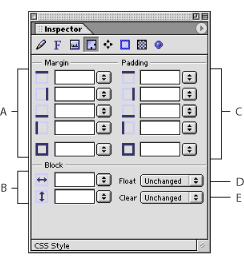
Block set of CSS Inspector A. Sets invisible margins around the style item B. Sets floating style item position and size C. Sets distance between border and style item D. Formats style item as a floating box E. Clears or allows floating boxes on either side of the style item