 |
About the cascading style sheet interface
- Create an internal style sheet in a page's CSS Editor and add external style sheets to it. An internal style sheet is written in the head section of a Web page and can reference external style sheets that exist as a separate file that can be shared by multiple pages.
- In the internal or external CSS Editor, choose a style type for each style you create. HTML element styles are applied to an HTML tag wherever it appears in the document. Class styles are applied to different selections of text or objects in a page. ID styles are rarely used and can be applied to only one selection in a page.
- Define the properties of each style in the CSS Inspector. Properties that you can define include font sets, text size, border attributes, list attributes, background attributes, and absolute position coordinates.
- Apply the styles to text and objects. HTML element styles are applied automatically to HTML tags in your document. Class styles are applied to selections in your document with the CSS palette. After you apply the styles, you can modify the style properties in the style sheet, and all content that hosts the style will automatically reflect the changes.
The features you will use most frequently when designing cascading style sheets in GoLive include the internal and external CSS Editors, the CSS Inspector, and the CSS palette. Understanding the relationship between these features and their roles in your workflow is the first step toward using GoLive to master cascading style sheets.
The most common steps and GoLive features you will use to build cascading style sheets include the following:
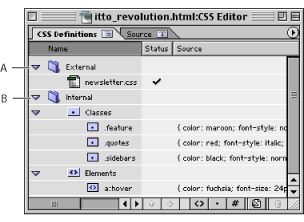
Internal style sheet in the CSS Editor A. External style sheet reference B. List of internal styles
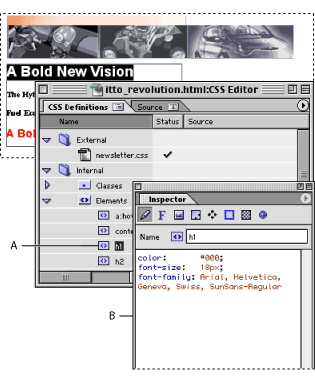
Define style properties in the CSS Inspector A. Selected style in the CSS Editor B. The selected style's properties listed in the CSS Inspector
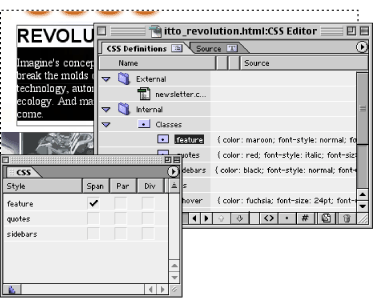
CSS palette applies class styles to selections in a page.
![]() In addition to applying class styles to your documents, you can also use the CSS palette to reference external style sheets from one or more documents that are selected in the site window.
In addition to applying class styles to your documents, you can also use the CSS palette to reference external style sheets from one or more documents that are selected in the site window.