 |
Applying or removing HTML styles
The symbols to the left of each style listed in HTML Styles palette tell you whether the style is for inline text selections or paragraphs. Paragraph styles are applied to the entire paragraph that contains the selected text or insertion point. The symbols also indicate whether the style will completely replace the formatting of the text or just get added to it. You can apply more than one style to selected text and you can remove all the styles at once.
To apply a style to text:
- Select the text or click anywhere in the paragraph that you want to format.
- In the HTML Styles palette, do one of the following:
- Drag a style from the palette to selected text on a page.
- Double-click a style to apply it to a selection.
- Select a style and click the Apply Styles button
 .
.
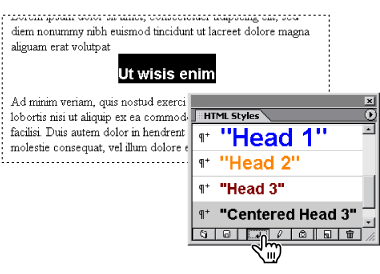
To remove all styles from selected text:
In the HTML Styles palette, choose Clear Inline Styles or Clear Paragraph Styles from the palette menu.
Note: To remove a style application, you can also use the History palette or choose Edit > Undo Apply Style. (See Reverting and restoring changes to pages.)