 |
Converting floating boxes into layout grids
You can convert nonoverlapping floating boxes and their contents into objects on a layout grid in a new untitled page. This is useful if you need a table-based design for the page in addition to your DHTML layers-based design. If the floating box contains text, it converts into a layout text box on the grid. The position, size, and background color attributes of the floating box are retained. GoLive creates a new page to contain the converted objects, keeping the original page of floating boxes intact.
To convert floating boxes into a layout grid:
In the Floating Boxes palette, choose Convert To Layout Grid from the palette menu. (The option is dimmed if any floating boxes are overlapping.)
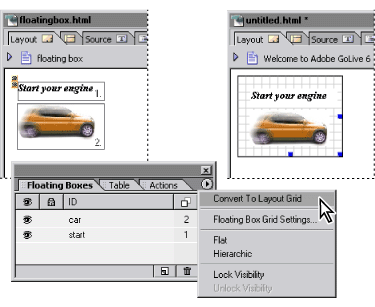
![]() You can show or hide the vertical and horizontal grid lines in the layout grid by selecting the layout grid and then selecting or deselecting the Visible options in the Layout Grid Inspector.
You can show or hide the vertical and horizontal grid lines in the layout grid by selecting the layout grid and then selecting or deselecting the Visible options in the Layout Grid Inspector.