 |
About GoLive sites
When you use the site wizard to create a Web site, GoLive creates a site project file (with the .site filename extension) to manage and control the site contents. GoLive also creates three folders to hold the Web pages, media files, and other resource files needed for building and maintaining the site. When you create a blank site, GoLive creates a blank index.html page. You also get the opportunity to create a project folder to contain everything, including the three folders and site project file.
If you name the new site Mysite, the site project file is named Mysite.site. The site's root folder is named Mysite, and is used to hold Web pages, image files, external cascading style sheets, and other source files on the server. The data folder is named Mysite.data, and is used to store reusable GoLive site assets, such as components and page template files. A third folder named Mysite.settings stores settings you make in the site window and the Site Settings dialog box. (See Specifying preferences and settings for Web sites.)
The site project file and contents of the data and settings folders are not uploaded when you upload the site to the Web server.
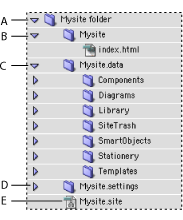
Whether you create the site in Windows or Mac OS, the site project file you create can be opened and used on both platforms.
![]() If you used Adobe GoLive 5.0 to create a site, you don't have to re-create it in Adobe GoLive 6.0. Just opening the site project file will automatically update it to an Adobe GoLive 6.0 site, creating a 6.0 site project file. (The earlier site file will be backed up. If you want to archive the entire previous site, not just its site project file, copy it, archive the copy, and then open the site project file of the original.) To open sites created in Adobe GoLive 4.0 and earlier, use the Import from Folder option in the site wizard to import the site into a new GoLive 6.0 site.
If you used Adobe GoLive 5.0 to create a site, you don't have to re-create it in Adobe GoLive 6.0. Just opening the site project file will automatically update it to an Adobe GoLive 6.0 site, creating a 6.0 site project file. (The earlier site file will be backed up. If you want to archive the entire previous site, not just its site project file, copy it, archive the copy, and then open the site project file of the original.) To open sites created in Adobe GoLive 4.0 and earlier, use the Import from Folder option in the site wizard to import the site into a new GoLive 6.0 site.