 |
Switching between windows
GoLive provides several methods to switch between multiple document, site, and site design windows open on your desktop.
To switch to an open document, site, or site design window:
- Click the desired window to select it.
- Choose the desired window from the bottom of the Window menu.
- Click the Select Window button
 on the toolbar to toggle between the foremost document window and the site window.
on the toolbar to toggle between the foremost document window and the site window. - Choose the desired window from the Select Window button's pop-up menu on the toolbar.
- When you're creating a reference link, drag from the Point and Shoot button
 to the Select Window button on the toolbar to open the pop-up menu and bring a window to the front, and then continue to drag to the destination in the window. (See Specifying the destination URL for a link.)
to the Select Window button on the toolbar to open the pop-up menu and bring a window to the front, and then continue to drag to the destination in the window. (See Specifying the destination URL for a link.)
Do one of the following:
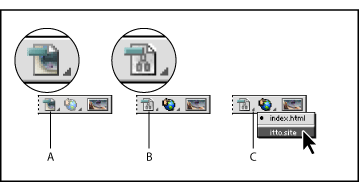
Different states of the Select Window button A. Click to return to document window. B. Click to return to site window. C. Press and hold to display a list of open windows.