 |
Formatting text
To add text to your page layout, you can type it directly on a page or inside layout text boxes, table cells, and floating boxes, or paste or drag copied text into the containers. Then you can format the text with attributes such as color, fonts, type sizes, and alignment. You can create numbered or bulleted lists, indent blocks of text for quotations, and format selected words with inline text attributes such as italics or bold face. You can also check the spelling and search and replace text. The HTML Styles palette makes it easy to set up groups of frequently used HTML attributes, such as the basic HTML headings. (See Saving HTML styles.)
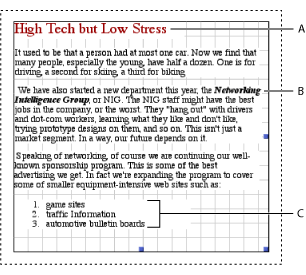
The best way to add formatting attributes to your text while keeping the source code and download time of your Web pages to a minimum is to store the text formatting information in a cascading style sheet that's applied to text in all the pages. Cascading style sheets give you more control over how text appears in Web browsers (such as establishing a consistent font size on Mac OS and Windows platforms). GoLive is not only a visual HTML editor, but it is also a cascading style sheet (CSS) authoring program. You can create internal or external cascading style sheets in GoLive by selecting options rather than typing source code.
By structuring text first with HTML elements you can be sure that your page will still look good in older browsers that don't support CSS. You use the Paragraph Format pop-up menu on the toolbar to add structure to text by applying HTML headings and other structural elements. (See Formatting paragraphs.) Then create a style sheet and use the CSS Selector Inspector to set up tag selector styles that build upon the structure elements, adding color, fonts, and so on, to each style. (See Creating HTML element styles.)