 |
Creating dynamic tables
Tables are a fundamental page structuring tool in HTML. GoLive dynamic tables let you fill in the contents of a table from a content source. Rows or columns of the table are generated automatically to accommodate records from a content source.
To create a dynamic table that shrinks or grows to accommodate dynamic content, you first design the table normally, adding placeholder text and cell formatting as desired. This section assumes you've already prepared your page for dynamic content and have created a table.
To make a table fill with dynamic content:
- Starting in the first row to be filled with content from a content source, bind some or all of the text in each cell to a content source field using the Dynamic Bindings palette. Text and cells that are not bound appear unchanged in each row that is set to accommodate a record. All rows in the table below this one are ignored.
- Select the entire table or any cell in the table, and then select the Replace Rows option in the Dynamic Bindings palette.
- Select the same content source as you did in step 1 from the Content Source pop-up menu.
- Select an option for the records you want displayed in the table:
- All Records to display all the records in your content source.
- First Record or Last Record to specify a range of records to be displayed.
- Records per Page to limit the number of records displayed on the current page.
Note: You may have any number of header rows that remain as they appear on the page and are not replaced with dynamic content.
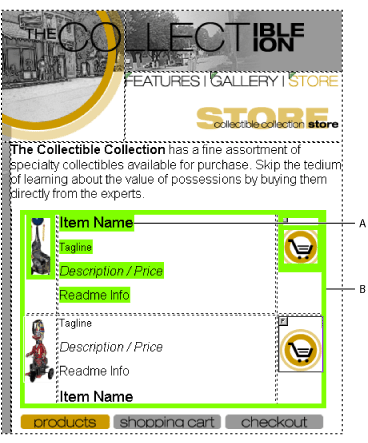
During preview or when the page is viewed online, dynamic content replaces the information in the bound placeholder row. Any additional rows will be created as necessary.