 |
Introduction to the QuickTime workflow and tools
When you edit QuickTime movies, you use GoLive to create or open a movie in the movie viewer window. You can then open the Timeline Editor and add movie tracks, video tracks, streaming tracks, sounds, picture images, text, and many other types of tracks. By dragging icons from the QuickTime set of the Objects palette into the Timeline Editor and using the Inspector, you can edit and enhance movies. GoLive manages the URLs and links for movie tracks, streaming tracks, and other linked files in the site window.
The main tools for editing movies are the movie viewer window, Timeline Editor, QuickTime set in the Objects palette, and the Inspector. The movie viewer contains a Preview tab for previewing a movie, and a Layout tab for editing a movie. The Timeline Editor lets you assemble movie tracks, control their behaviors over time, and manage their interaction. The QuickTime set in Objects palette provides icons for the tracks you need to assemble movies. The Inspector lets you edit the track's properties and behaviors.
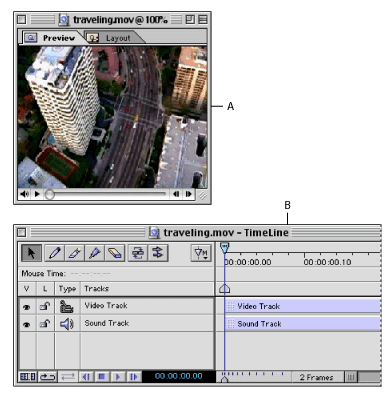
Related Subtopics: