 |
Checking syntax
The Syntax Checker included with GoLive lets you make sure that your documents contain valid and error-free source code. You can have the Syntax Checker parse your source code to verify if your documents meet standards of well-formedness, or are compatible with various browser sets that are defined in Source preferences. You can also use the Syntax Checker to verify if your documents are compliant with a particular DTD. (See Setting the doctype of a document.) Each DTD has different requirements regarding code syntax and the use of elements. You can have the Syntax Checker use the DTD assigned to the document, or another DTD you want to check against, when checking syntax and searching for illegal code elements.
After parsing the source code, the Syntax Checker highlights faulty code elements in the editors, and lists the errors and warnings in the Highlight palette. You can also see the errors next to each element in the Outline Editor where the error is located in your document. (See Editing source code in the Outline Editor.)
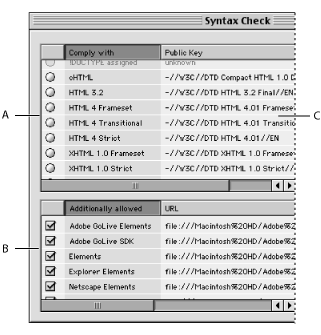
Related Subtopics: