 |
About links view
When you open a links view of a site, it shows the site's home page file (often called index.html). If the site contains pages linked to the home page, pages linked to these pages, and so on, you can view them by expanding the view, first from the home page and then from other pages that come into view. Each expansion displays files linked to the expanded file. Expansions in one direction show incoming links--links with their source in other files and the expanded file as their destination. Expansions in the opposite direction show outgoing links--links to other files with their source in the expanded file. An individual file can appear several times in the view--for example, as an incoming link to the left of an expanded file, and as an outgoing link to its right.
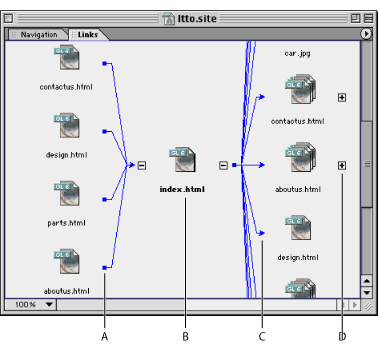
You can choose options for displaying incoming links only, outgoing links only, no links, or only the link path you are currently exploring. (See Varying the view of links.)
![]() To change or fix links, use the links view to select files and the In & Out Links palette to change or fix links. (See Using the In & Out Links palette.)
To change or fix links, use the links view to select files and the In & Out Links palette to change or fix links. (See Using the In & Out Links palette.)