 |
About navigation view
With a new imported site, the navigation view shows the structure of the site as a tree-like hierarchy descending from the home page. With a new blank site, the navigation view shows a single home page, and you can build the structure of the site by adding empty pages to the home page in the same sort of hierarchy. You can also use this method to add pages and substructures to an imported site. (See Adding empty pages and pending links to a hierarchy.)
In either case, the hierarchy comprises logical pair relationships between pages in which a page is either a child, a parent, a previous sibling, or a next sibling. A typical parent-child relationship is between a home page and pages it links to.
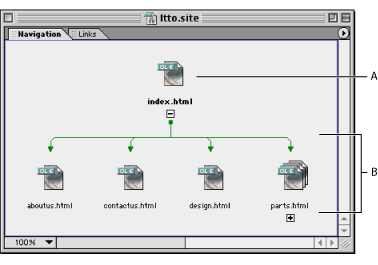
A typical sibling relationship is between the first (previous) and second (next) pages in a book-like sequence of pages.
With the structure established, you can fill the empty pages with content and link them together in a way that reflects the structure. Alternatively, you can rebuild the hierarchy with different settings to establish a different structure before you reflect the structure with links. (See Solving a hierarchy.)