You can store files on your iDisk and then access them from any computer connected to the Internet. You can also share files stored on your iDisk with anyone who has access to the Internet.
To save a file directly from an open application to your iDisk:
1
Connect to the Internet.
If you have a modem connection to the Internet, open your Web browser or another application that dials your Internet service provider (ISP).
2
Make the file you want to save active by clicking it.
3
Choose Save from the File menu.
4
In the Save dialog box, click the Shortcuts button and choose Connect To iDisk.
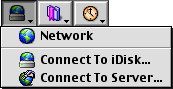
If you don't have an iDisk:
To sign up for your free iDisk, one of Apple's free Internet services:
1
Point your browser to www.apple.com
2
Click on the iTools tab and follow the instructions.
If your computer hangs when trying to connect to your iDisk:
There may be problems on the network or you may be trying to connect from inside an electronic security barrier (a "firewall") that is blocking your connection. Try connecting later or using a connection that is not blocked by a firewall. Contact your ISP to be certain that it does not use a firewall and to determine whether network outages are affecting your connection.
Related topic
Table of contents