 |
Using Java applets as HTML Containers
GoLive lets you enter alternative text or HTML objects in the Java applet icon. The browser displays alternative text if the applet element is understood but applet loading is turned off; the HTML is used when Java is not supported. By adding images or other HTML objects, you can edit or enrich the text or HTML content of the Java applet.
To display alternative text or HTML within the Java applet icon:
- With the Java applet icon selected, click the Alt tab of the Java Applet Inspector.
- Do one of the following:
- In the Alt Text text box, type the text you would like to display in place of the Java applet.
- Select Show Alternative HTML. In the document window, type the HTML directly into the applet icon, or drag any Basic or Forms icons from the Objects palette to the icon.
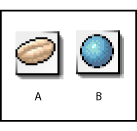
Icons available in the Objects palette A. Java Applet B. Object