 |
The Browser Profiles tab
The Browser Profiles tab ![]() of Web Settings contains display profiles of popular browsers on Windows and Mac OS. You can select any listed browser and platform to serve as the default profile for viewing documents in the Layout Editor. The alternate profiles can be used for previewing pages with the View palette. (See Setting view options for page layout.)
of Web Settings contains display profiles of popular browsers on Windows and Mac OS. You can select any listed browser and platform to serve as the default profile for viewing documents in the Layout Editor. The alternate profiles can be used for previewing pages with the View palette. (See Setting view options for page layout.)
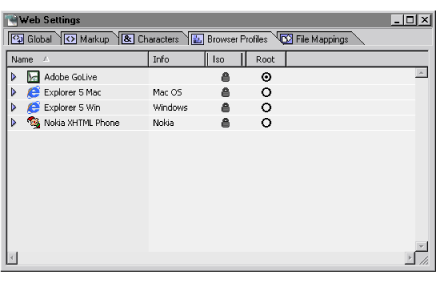
The profiles let you simulate how fonts and other design elements display on Windows and Mac OS. They do not affect how GoLive writes HTML code, or what the end user sees when visiting your site. The profiles are made with cascading style sheets that use element selector styles. If you know how to build cascading style sheets, you can duplicate an existing profile and edit it to create a new browser profile.
Note: The style sheets that you create in the CSS Editor are not affected by or related to the style sheet-based profiles in the Browser Profiles tab of Web Settings.
Related Subtopics: