 |
Creating dynamic text
You can create simple bindings of selected text to content source fields, using the Dynamic Bindings palette.
To bind text to dynamic content:
Select the text on the Web page, and then in the Dynamic Bindings palette, select the dynamic content source and field. When the page is served, the selected text is replaced by the contents of the content source field you selected.
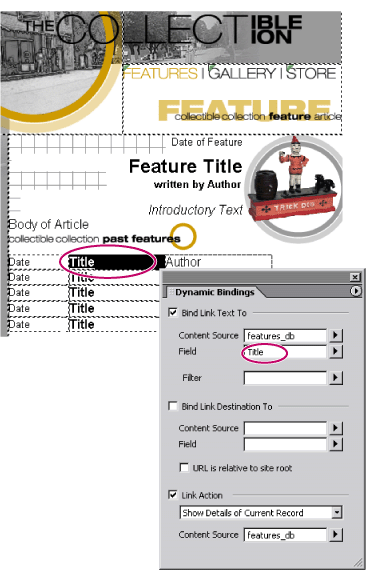
You can apply any sort of text formatting to text that has been bound to dynamic content. Pages generated with dynamic content by the Web server will maintain the look you specified for your text. GoLive also offers format filters on the Dynamic Bindings palette that you can apply to dynamic content as it flows in and replaces mock content.
Encode string as HTML
Formats dynamic content as HTML, letting you display HTML code on a page rather than having the code interpreted by the browser.
Encode URL string
Formats dynamic content so it can be sent as a query string in a URL.
Map application-relative path
Maps an application-relative path to a page-relative one.
Convert line endings
Treats dynamic content as preformatted text, so white space is preserved.
Format currency
Formats dynamic content as currency, using the currency format specified on the Web server. If the setting is for dollars, all dynamic content formatted with this filter is formatted as U.S. dollars.
Format local currency (PHP)
Formats dynamic content as currency according to locale settings.
Format number
Formats dynamic content as a number.
Format percent
Formats dynamic content as a percent.
Format date & time
Formats dynamic content as date and time.
Format local date and time (PHP)
Formats dynamic content based on a format string and the locale settings.
Format date (JSP)
Formats dynamic content as a date according to locale settings.
Format time (JSP)
Formats dynamic content as time according to locale settings.
To apply format filters to bound text:
- Select some bound text.
- Choose the desired formatting filter from the Dynamic Bindings palette, using the Filter pop-up menu.
When you apply a format filter to bound text, additional options may appear that let you refine the format further.