 |
Adding unknown elements
HTML is an ever-evolving language, and new elements are created often. To ensure that your documents are always up to date and use the latest technology, you can use the Tag icon to insert placeholders for elements that GoLive doesn't recognize.
You can also use the Tag icon to prevent GoLive from parsing or changing your source code. After you drag the Tag icon from the Objects palette to the document window, GoLive adds <noedit> and </noedit> start and end tags to your source code, and inserts a Tag placeholder in your document in the Layout Editor. You can then enter the code you don't want parsed in the Content tab of the Tag Inspector. GoLive inserts your code between the <noedit> tags without changing it.
To add an unknown element:
- In the Layout Editor, drag the Tag icon from the Basic set in the Objects palette to the document window.
- In the Element tab of the Tag Inspector, enter the name of the new element in the Element text box.
- Click the New Item button
 at the bottom of the Element Inspector. (This activates the text boxes below the list box.)
at the bottom of the Element Inspector. (This activates the text boxes below the list box.) - Enter an attribute name in the left text box, and then enter an attribute value in the right text box.
- To delete the currently selected attribute, click the Remove Selected Items button
 .
.
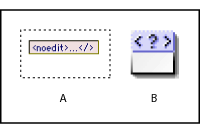
Note: To add an unknown element to the head section of your document, drag the Tag icon from the Head tab of the Objects palette to the head section pane of the document window.
To enter code for an unknown element:
- Select the Tag placeholder for the unknown element.
- In the Content tab of the Tag Inspector, enter the source code. You can inspect the code in the Source Code Editor or source code pane.