 |
Finding elements
- The top Search section lets you select search criteria, including elements, attributes, or the plain text contents of elements.
- The middle Action section lets you specify changes or actions that you want carried out on any elements, attributes, or the plain text contents found during a search.
- The lower Find In section lets you specify the scope of a search: one file, several files, or an entire site. You can also preview and modify the list of files that you want changed by the specified actions, before you have GoLive carry out the actions.
You can use the Element tab in the Find window to find and manipulate elements using an HTML-savvy search mechanism that offers several advantages over the Find and Replace tab. The Find and Replace tab searches for literal text strings. For example, if you use the Find and Replace tab to search for <body bgcolor="red">, you won't find instances of this element that lack the quotation marks or have other attributes included, such as <body bgcolor=red> or <body text="black" bgcolor="red">. The Element tab, on the other hand, understands HTML structure and does catch these variations. In addition, the Element tab lets you quickly add, delete, or modify attributes of existing elements, delete the content of elements, or replace the plain text contents of elements. This added sophistication makes the Element tab a more powerful way to search for and manipulate elements in a document or throughout an entire site.
The Element tab in the Find window includes three sections:
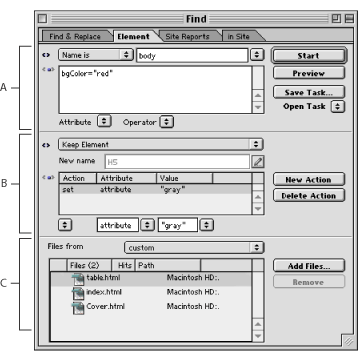
Related Subtopics: