 |
Viewing user activity
The User Activity tab lets you view users currently logged in to the server and which files they've checked out. The tab displays a variety of information on checked out files, including file type, size of the file when it was checked out, date and time of check-out, whether the file is referenced in the site, and the path to the local copy of the file.
To view which files are checked out by whom:
- With a workgroup site open in the site window, do one of the following:
- Choose Site > Workgroup > Show User Activity.
- Click the User Activity button
 on the Workgroup toolbar.
on the Workgroup toolbar. - Click the User Activity tab in the left pane of the site window.
- Click the Expand icon next to a username to show all files currently checked out to that user.
The User Activity tab lists all users who have access to the site.
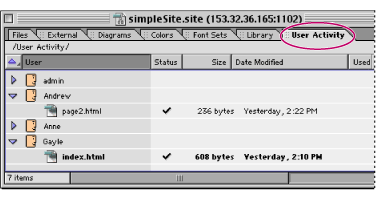
User Activity tab in the Site Window