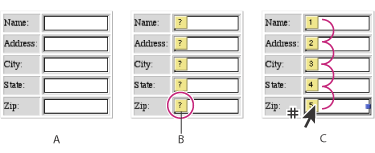|
Setting up tabbing chains
A tabbing chain lets you define the order in which form elements are selected when viewers press the Tab key repeatedly. You can assign a tab index value to each element. Navigation proceeds from the element with the lowest index value to the element with the highest index value. Tab index values need not be contiguous or start at any particular value. If you assign the same tab index value to two elements, the sequence in the HTML stream determines the tabbing order. Labels, text fields, password fields, text areas, Submit buttons, Reset buttons, check boxes, radio buttons, pop-up menus, and list boxes support tab indexing.
To assign or change tab index values:
- In Layout view, choose Special > Start Tabulator Indexing. Alternatively, select the first element, and click the Start/Stop indexing button
 in the Inspector.
in the Inspector. - Click each element successively in the required tabbing order. A tab index number appears in each index box and in the Tab text box of the Inspector.
- When you have specified the tabbing chain, choose Special > Stop Tabulator Indexing, or click the Start/Stop indexing button in the Inspector.
- Test the result in a browser that supports tabbing navigation, such as Microsoft Internet Explorer 4.0 or later.
Small yellow index boxes appear on top of or inside indexable elements throughout your form, and a pound sign is appended to the pointer ![]() .
.
You can also select the form elements one at a time in the desired tabbing order, and enter a number in the Tab text box of the Inspector.
You can edit the tab index order at any time. The first element in the tab index order is numbered one and GoLive sequentially numbers successive elements.