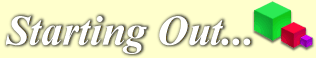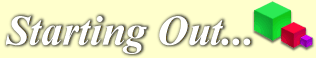If this is your first time using the MDL Information Systems Inc. plug-in, the Chime Team would like to thank you for deciding to use Chime.
Chime is a plug-in. You install the plug-in by downloading a self-extracting file onto your computer. Double-click this file to install the Chime plug-in.
After the plug-in is installed you can begin rendering structures on your browser immediately. If you appear to have problems, we urge you to refer the Chime Frequently Asked Questions or the Chime Release Notes. The Release Notes file is part of the Chime installation.
On the PC or Macintosh, the type of file is denoted by the file extension. The file type is associated with a mime-type. When you open the file with your browser, the browser will "open" the file with Chime is there is a mime-type correctly associated with this file extension. Examples include; *.mol, *.pdb, *.xyz and *.tgf . (Refer to the Frequently Asked Question section for further information on the extensions).
Programming
You are also able to create web pages using the Chime plug-in for rendering chemical structures. This is an excellent way to provide tutorials or presentations.
Refer to the development section to find out more on the embed tags and Rasmol .
Finding Assistance
MDL Information Systems, Inc. does not formally support questions regarding the free Chime product. If you are having problems, please refer to the Frequently Asked Questions, or go to the Additional Help section on the Chime support web site - submit your information in the request form. The Chime team will review your question.
However, note that due to the volume of mail we receive, we may not be able to answer all questions immediately, but we certainly do appreciate and take notice of any feedback you provide.