
| Action | Windows | Macintosh |
| MENU | Right | Hold Down |
| Rotate X,Y | Left | Unmodified |
| Translate X,Y | Ctrl-Right# | Command* |
| Rotate Z | Shift-Right | Shift-Command* |
| Zoom | Shift-Left | Shift |
| Slab Plane | Ctrl-Left | Ctrl |
*On some Macintosh computers, the Option (Alt) key has the same effect on RasMol as the Command key.
#Simply Right in RasWin. This is the only mouse control which differs between Chime and RasWin.
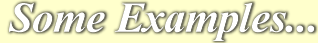
On ATP, hold down Shift, then press and hold the Left mouse button, then move the mouse. Up/down movements zoom up and down. |
On ATP, hold down Shift (Macintosh: Shift plus Command), then press and hold the Right mouse button, then move the mouse. Right/left movements rotate around Z. |
