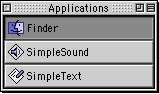You can have several programs open at a time, but you can work with only the frontmost, or "active," program.
To see which programs are open:
•
Open the Application menu (in the upper-right corner of the screen).
![]()
Show me the Application menu.
What is the Finder?
The Finder is the program you use to find and organize files and folders. It starts up automatically every time you turn on your computer.
Using the Application Switcher
You can "tear off" the Application menu and display it as a small window (called the "Application Switcher").
To open the Application Switcher:
•
Drag all the way to the bottom of the Application menu, then drag beyond the menu. When an outline of a window appears, release the mouse button.
![]()
Open the Application Switcher for me.
You can display the items in the Application Switcher in list view or icon view.
To display items in the Application Switcher in icon view:
•
Click the zoom box (in the top-right corner of the window).
To change the size of the icons in the Application Switcher:
•
Hold down the Option key and click the zoom box (in the top-right corner of the window).
![]()
Open the Application Switcher in icon view for me.
To change the window from vertical to horizontal display:
•
Hold down the Option and Shift keys and click the zoom box (in the top-right corner of the window).
![]()
Open the Application Switcher in a horizontal row for me.
To restore the Application Switcher to its original settings:
•
Drag the Application Switcher Preferences file (in the Preferences folder in the System Folder) to the Trash, then restart your computer.
![]()
Restore the default display settings for the Application Switcher for me.
Tip: You can use AppleScript scripts to make other changes to the way the Application Switcher window looks.
Switching from one program to another
To switch from one open program to another, do one of the following:
•
Click in any window of the program you want to use.
•
Choose the program you want to use from the Application menu.
•
Click the program you want to use in the Application Switcher.
Tip: In the Application Switcher, you can use keyboard shortcuts to switch between open programs.
To switch to the next program in the list:
•
Press the Command and Tab keys.
To switch to the previous program in the list:
•
Press the Command, Shift, and Tab keys.
You can change the keyboard shortcuts.
Using the Application Switcher to open documents
To open a document using the Application Switcher:
•
Drag the document's icon to the icon of the application in the Application Switcher.
Table of contents