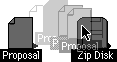Copying a file onto a different disk
To copy a file onto another disk:
| • | Drag the file onto the icon of the disk.
|
|||||
Making a copy of a file on the same disk
To make a copy of a file on the same disk:
1
Click the name of the file once.
2
Open the File menu and choose Duplicate.
Tip: You can also copy a file on the same disk by holding down the Option key and dragging the file where you want the copy to be. (You must drag the file to another folder on the disk.)
Problems copying files
If the disk is full:
You can free some space by throwing away one or more files on the disk. If you want to keep the files, be sure to copy them onto another disk first.
If the disk is damaged:
You need to test and repair the disk using a program such as Disk First Aid or Drive Setup.
Table of contents