Information on your computer appears in boxes called "windows."
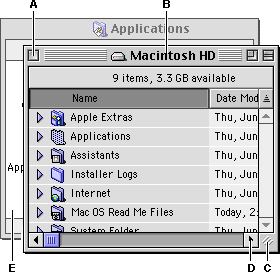
|
Scrolling the contents of a window
To scroll toward the bottom of a window's contents:
•
Click the downward scroll arrow.
To scroll back to the top:
•
Click the upward scroll arrow.
Tip: You can make the scroll arrows appear next to one another by turning on Smart Scrolling in the Options section of the Appearance control panel.
Closing a window
To close a window:
•
Click the close box.
Moving a window
To move a window:
•
Drag the window by its title bar or its outside edges.
Resizing a window
To make a window larger or smaller:
•
Drag the size box.
Bringing a window to the front
To bring a partially covered window to the front:
•
Click anywhere in the window.
Table of contents