You use folders to organize your files. For example, you might keep all of the files related to a particular project in a folder. Folders let you organize your files in a hierarchy, or "tree" structure.
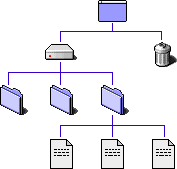 |
Creating a folder
To create a folder:
1
Switch to the Finder. (Open the Application menu in the upper-right corner of the screen and choose Finder.)
2
Open the File menu and choose New Folder.
3
Click the name of the folder ("untitled") to select it, then type a new name for the folder and press Return.
Putting a file into a folder
To put a file into a folder:
•
Drag the icon (small picture) of the file onto the icon of the folder.
If the folder is open, you can drag the icon into the open window of the folder.
Table of contents