You can create documents (such as letters, reports, or pictures) by using application programs on your computer's hard disk or on CD-ROM discs.
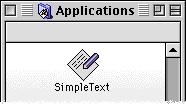 |
Creating a new document
To create a document:
•
Double-click the icon (small picture) of the program you want to use.
If you want to see which application programs you can use, look in the Applications folder.
![]()
Help me practice creating a document.
Opening an existing document
To open an existing document:
•
Double-click the icon of the document.
Saving a document
Unless you save your work, it will be lost when you turn off your computer.
To save a document while you're working in a program:
•
Open the File menu and choose Save. Then type a name for the document, choose where you want to save it, and click Save.
Quitting an application program
To quit a program:
•
Open the File menu and choose Quit.
Table of contents