You can flip objects horizontally (side-to-side), vertically (upside down), or both.
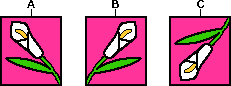
|
To flip an object:
1
Click the object to select it.
2
Choose Flip Horizontally or Flip Vertically from the Arrange menu.
If you don't see the Arrange menu:
If you see the Transform menu and not the Arrange menu, you are in a painting document or frame and must use a different method for flipping items. (Because there are significant differences between painting and drawing features, it is important to choose whether to paint or draw before you begin creating something.)
Related topic
Table of contents | Index